
Online baby & toddler classes – A Parent’s Guide
We’ve created a slick way to do online classes, with interaction not just streaming, and we’ve taken away the manual nature lots of small providers are currently putting up with to host.
We’ve prepared a few guidelines to help everyone get the most enjoyment out of virtual classes. We’re working together to create a consistent experience so that you know what to expect and don’t have to grapple with lots of different technologies.
Most of us are using a tool called Zoom for this, and we’re aiming to make your class feel as interactive as your regular classes ‘in real life’!
All virtual classes that are listed on ‘Happity@Home’ will be using the technology in the same way, so you can join any of these classes with confidence and know exactly what to expect.
How to get the most from online classes
1. Location
Find a nice, safe comfortable spot to take part. Use a larger screened device – like a tablet or laptop, if possible and prop it safely out of direct reach of your toddler. Ideally position it so that the camera will be on them when singing and dancing, so that the class practitioner can see them and talk to them.
2. Be visible!
Please resist the urge to switch off your camera! You’ll enjoy seeing everyone and their children singing along, and your kids will love seeing themselves on screen too. It will also mean the class practitioner can interact with you and your children in a live environment, and give you so much more than a recorded YouTube video.
Try switching between the different the view settings in Zoom (depending on your device) to find one that you prefer. We like the ‘Speaker’ view that lets you see your class leader as well as a few of the other families at the same time.
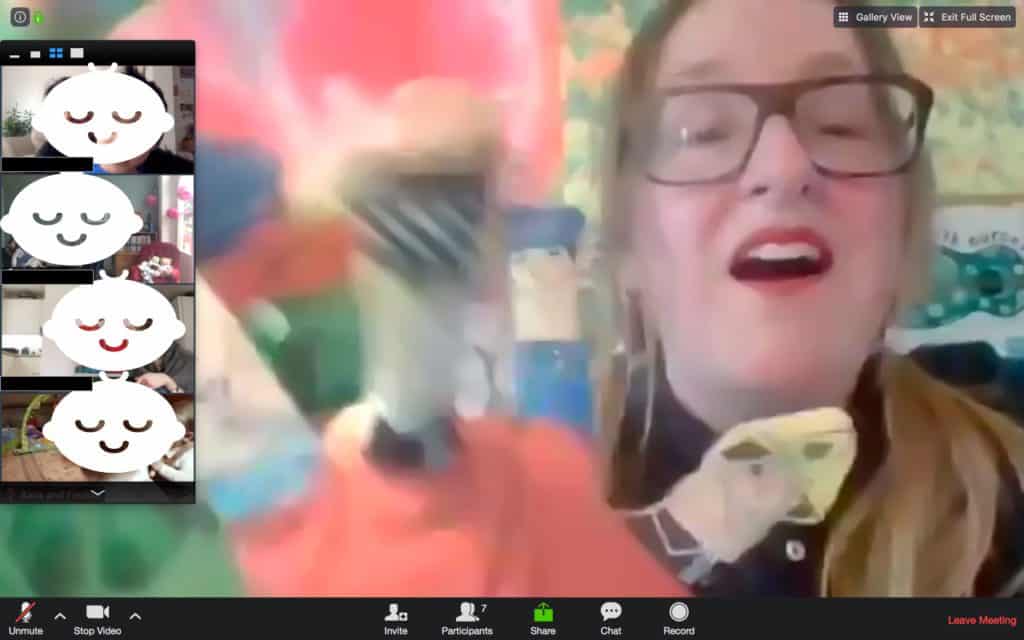
Please remember that your first session or two may take some settling in for you and your child(ren). Even if it’s a class you’ve been to many times before, treat it like a first session! Also remember that this is going to be a very new experience for nearly all class providers, so please be kind – and give feedback to help everyone improve this service for all.
3. Take part
It’s the people that really make a class – so please take part, sing along, dance, and move! Be present with your child, and get them involved – just as you would in a real class. 🙂
If you have any shakers, scarves etc. in stock at home, you might like to keep these close by ready for your classes. There are also some great tips on how to make your own instruments here.
What to expect (the technical stuff)
The first time you attend a class, you will be asked to install Zoom on your device so please make sure you allow a few extra minutes for this process. After that you can attend any Happity@Home class within seconds, by clicking on the link in your booking email. 🙂
When you join, we suggest you pop your child’s name in when prompted, as this will help the host welcome your child and engage with them during the class, since their name will then be shown on the host’s scren.
Please respect other participants, and remember to click your link shortly before the start time, as it may be difficult for the host to check you on the register and let you into the room if you’re very late.
For the majority of the class, you’ll be put on ‘mute’ – this is so that everyone can hear the host clearly, and your kids can make as much noise as they like in the comfort of your own home. (You can also sing as badly as you like!)
In between songs, it’s lovely if you can join in – so do unmute yourself if the host is asking your kids to shout out answers or do a singalong!! Just remember to pop yourself back on mute afterwards if the class provider hasn’t done this.
You can find the ‘mute’ button usually in the bottom left hand corner of the screen.
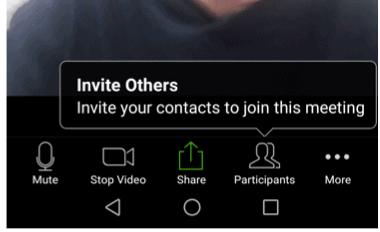
More you might like:
9 brilliant benefits of baby and toddler classes

Recent Comments